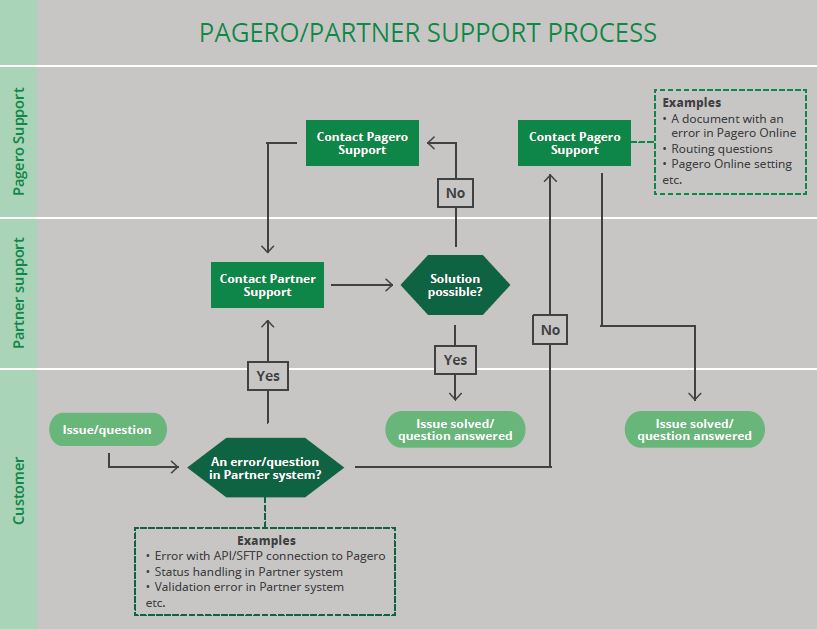#
Key Pagero Network capabilities
#
Introduction
This section describes key capabilities and concepts of the Pagero Network.
#
Registering an account in the Pagero Network
The first step of onboarding an end user to the Pagero Network is starting a Pagero Online account so they can begin using the services.
Account registration can either be done by the partner/end user from the integrating system or by us.
The registration method selected will affect implementation time and costs. If you estimate that only a few low price-sensitive end users will onboard, manual registration by Pagero may be the best option.
However, if the partner estimates that several end users with more price sensitivity will onboard, using the Pagero Signup API reduces both time and implementation costs.
#
Connect to the Pagero Network
We support several communication methods to integrate with the Pagero Network, such as Pagero’s REST APIs, SFTP, HTTPS and AS2.
#
REST API (recommended)
Pagero’s REST API is the recommended communication method for partners.
Once set up, the REST API integration will reduce the implementation time for each end user to be onboarded.
The REST API will also offer possibilities to reduce, or in some cases eliminate, the need to access the Pagero Network, thus making it possible to operate solely using the integrating system and interface.
For documents from Partner to Pagero, the File API is to be used. Sending one document per file is recommended. This will simplify error management.
For documents from Pagero to Partner, the Document API is to be used.
Note
To avoid downloading the same documents more than once, you will need to keep a timetable on your end and schedule the calls.
First, you should submit a request for documents corresponding to a specific period. For example, filter using createTimeFrom (when the invoice was created), after which you will receive the document IDs which you then use to download the corresponding documents.
The next time you download documents, you can filter out the documents already downloaded by searching for documents created after the last search.
Note
Having the option to store the Unique Pagero Online company ID (authCompanyId) in the integrating system is recommended.
This will allow you to uniquely identify each legal entity.
Please note, Document pushback is not supported via the API; other communication methods (SFTP, AS2, etc.) must be used.
However, the partner is able to download the source file as well as the target file via the REST API. The archiving service in Pagero Network is not affected by this.
#
SFTP
Integrations via SFTP are supported in several ways. The SFTP server can reside on our side and/or the partner’s side.
Note that this means a communication setup and cost per onboarded customer.
For more information, please contact partner@pagero.com.
#
Sending documents to the Pagero Network
Once connected, you will be able to benefit from Pagero’s expansive business network, which includes other service providers, Peppol, governmental hubs, distribution via email and printing.
These markets have different content requirements not supported by all formats, so deciding on a compatible format is key.
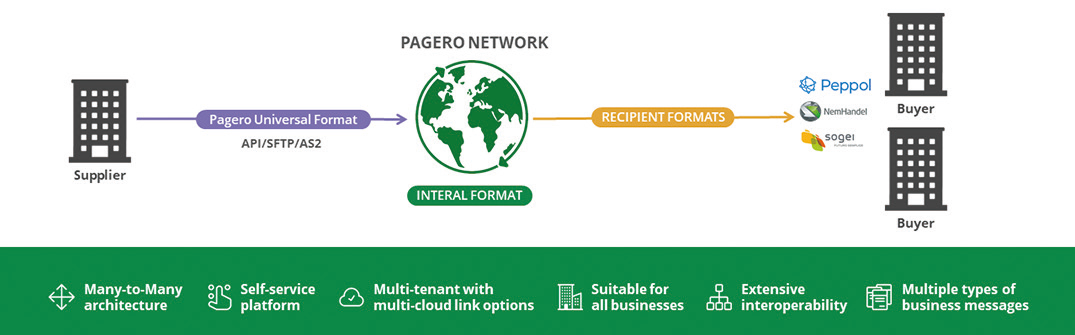
#
Invoice format
This section will outline different approaches for adapting a reusable format suitable for your client base.
A major benefit of working with us is that any format conversions, digital signatures or format updates can be handled by us.
This means that the partner just needs to provide the necessary content information on the invoice and we take care of the rest.
Based on this, we recommend selecting one format (or as few possible) that is compatible with all your markets.
#
Pagero Universal Format (recommended)
In order to cover the vast majority of the content requirements necessary in different markets, we have developed Pagero Universal Format (PUF).
This format will primarily benefit partners with an international customer base, but can also be used in a local scope.
The benefits of using PUF include:
- A single invoice format for all the markets* you operate in. Results in significantly less implementation time overall.
- Less time spent on maintenance and updates since you only need to consider one format.
- Significantly faster market adaptation (if needed).
- Format specification, test files and XSD are available to aid format development.
- Validation tool available during the test phase.
- Format already supported by us. This reduces implementation time and costs.
Note
If you are unsure about PUF support in one or more markets you operate in, please consult with us.
#
Other Invoice formats supported by us
We have a vast library of supported invoice formats.
You are free to choose any format already supported by us.
This option can be useful for partners with a more local scope; for example, if you already have support for a specific format. This will eliminate development costs related to the format.
It is important to make sure that the format you choose supports the markets for which it is intended.
Please contact partner@pagero.com if you would like to learn more about supported formats.
#
In-house format
If you support an in-house format or a format not known by us, it will need to be built and supported by Pagero before it can be used.
This option is useful if the level of adaptation is limited in the integrating system. However, it also requires that we build support for the format, which increases integration costs.
Please contact partner@pagero.com and provide a format specification, XSD and test files in order to ensure faster implementation time and accurate format support.
#
Order format
The Peppol BIS Order 3.1 is a widely used order format suitable and recommended for most markets.
We can also adapt to any other order format if needed.
#
Other document types
We support a variety of other document types, all of which can be implemented through your desired integration method.
For a full list of supported document types, see the document type matrix:
#
Retrieving documents from the Pagero Network
Once connected to us, you will be able to benefit from our expansive Business Network which includes other service providers, Peppol and governmental hubs.
These markets have different content requirements not supported by all formats, so the choice of a format needs to be considered in terms of content as well as validation.
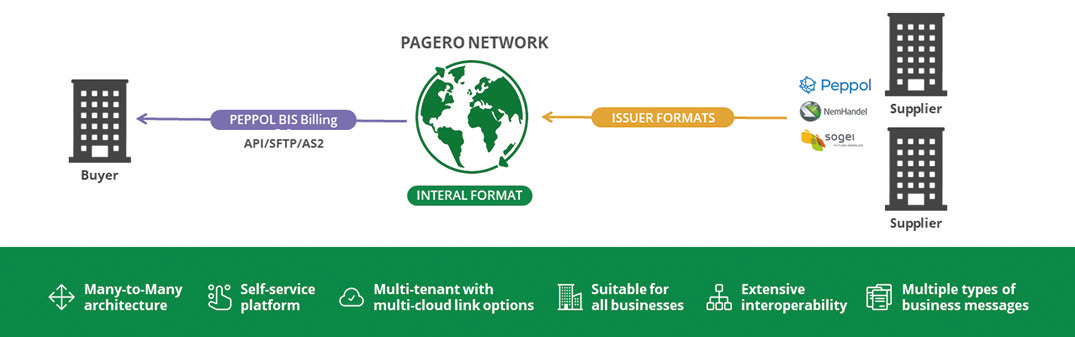
#
Invoice format
Peppol BIS Billing 3.0 is suitable and recommended for the majority of the markets in which we operate.
In some markets, depending on how the invoice is processed by the integrating system, selecting a local format may be recommended.
#
Order format
Peppol BIS Order 3.1 is a widely used order format suitable and recommended for most markets.
We can also adapt to any other order format if needed.
Note
Example case: In Italy it is possible to issue an invoice without any invoice lines. This means that if you receive in Peppol BIS Billing 3.0 format, you need to skip the validation rule that stipulates at least one invoice line should exist.
We are not allowed to reject a legal invoice approved by Italy’s SDI.
It is still possible to use Peppol BIS Billing 3.0; however, we will carry out a conversion but will not follow the rules of Peppol BIS Billing 3.0.
The same is applicable for other markets. Consult with us for more info about a suitable format for your markets.
#
Document status and error management
#
Process and delivery status
All documents and statuses can be accessed and viewed from the customer’s Pagero Online account for three months.
This can be extended if the archiving service is selected.
To ensure full traceability of the entire process and document journey, there are several options available to automatically trace process and delivery statuses:
Using REST APIs (recommended): It is possible to trace the status of any sent document from the integrating system by retrieving potential errors from the File API. If there is an error, it is also possible to retrieve the error message. You can confirm that the document has been delivered by querying the Document API.
Using SFTP or AS2: With SFTP or AS2, the integrated system will be able to retrieve the delivery status. The statuses will be sent in a structure format agreed between Pagero and the Partner.
Using email: If the partner does not have any way to show status in the integrating system, error messages will be sent by default to the provided email address. This contact email address can be the same or different for each legal entity.
#
Application response status, if applicable
By default, the application response status will be received in PDF as a human-readable file in the Pagero Network.
This is not recommended if a partner is managing multiple Pagero Network accounts on behalf of their end users.
The recommended approach is for retrieving the application response in the integrating system.
- Recommended communication: Pagero Document API
- Recommended format: UBL Application Response
Contact partner@pagero.com to find out about support in other markets.
#
Error handling
There are always one or more possible actions for handling errors.
The actions may include restarting a file/document according to configurations that will fix the error; cancelling a file if nothing can be done about the error; or resolving the error by replacing invalid data with correct data.
The actions can be performed manually in the Pagero Network or through the integrating system via the File API (recommended).
#
Pagero Network account administration
All legal entities must have an account in the Pagero Network. The account is where you update company details and account settings, view documents, handle errors, connect with business partners, etc.
There are two main options for account administration:
#
1. End users manage their own accounts
Preferably, each customer should manage their own accounts; this is in line with how Pagero Support operates.
This approach also reduces the time partners spend tending to customers.
Each customer will have one or several users to access their account(s) in Pagero Online.
#
2. Partner manages all end user accounts
If we are to act as a silent operator or if the partner wants to manage end user accounts for other reasons, the partner can do so.
This option typically takes more time than having the customer do it, so more consideration is needed.
Multi Company service is recommended. This allows the partner to easily navigate between customer accounts using one user for all accounts, instead of one user per account.
Having auto supplier directory approval is recommended. This is to avoid the manual work involved with approving suppliers for each customer.
#
Managing end user accounts within the integrating system
We offer additional APIs to enable partners and clients to work from the integrating system if needed.
Company API: Enables accounts for each legal entity to be managed directly in the integrating system, e.g. to access information and update account details if needed (name, IDs, etc.).
User API: Enables user permission to be managed directly from the integrating system, e.g. to create a new user, access user information and update user details.
#
Additional services
#
Archiving in the Pagero Network (recommended)
With Pagero E-archiving, you can meet mandatory and best practice e-archiving requirements, such as audit and legibility, for local and cross-border invoicing.
Pagero E-archiving is adapted to comply with each market we operate in. With this option, documents will be stored and accessed in the customer’s Pagero Network account. No further integration is needed.
#
Document pushback to the integrated system
There are several options for storing documents in the integrating system if needed. We will send a ZIP file containing a source file, target file, human readable file, and any other attachments along with an archive index file.
#
Digital signature
In certain markets, it is mandatory to digitally sign target documents before delivery.
We offer a compliant digital signature service adapted to local markets where signature is required.
No integration is needed between the integrating system and Pagero as the service is embedded within the Pagero Network.
#
Support process
We offer 24/7 support in multiple languages and communication channels.
The support process is an important part of ensuring that integration and other critical functions are working even after integration is finalised.
Depending on how integration is set up, the support process may vary. This section will highlight some support guidelines.
#
Issue or question about documents in the Pagero Network
Customers manage the accounts: If end users are managing their own accounts, we recommend that they have direct contact with Pagero Support for any case related to documents sent/received through the Pagero Network.
Partner manages the accounts: If the partner is managing end user accounts, we recommend the partner have direct contact with Pagero Support for any case related to documents sent/received through the Pagero Network.
#
Issue or question in the integrating system
If there are any problems or questions regarding the solution in the integrating system, we recommend the end user always contact the partner.
This is because the partner usually has the insight and expertise to troubleshoot or answer any questions related to their own systems. If the partner cannot resolve the problem, Pagero can be contacted to further aid with issues possibly related to us.
#
Recommended Support Process