#
Pagero SFTP server and client solutions
#
Introduction
SSH File Transfer Protocol (SFTP) is a communication protocol that offers a range of commands which allows you to transfer files and access a file system.
SFTP uses the secure shell protocol (SSH) to ensure secure transfer of data.
#
What we offer
We offer customers both the possibility to send files to the Pagero SFTP server and receive files from Pagero by fetching files from the server.
Pagero SFTP server allows your company to reliably and securely transfer data to and from Pagero Online making your company one step closer to fully utilize the reach of the Pagero Network.
#
Prerequisites
Prior to being able to use the Pagero SFTP offering, your company would need to have an SFTP client installed.
When ordering the SFTP Connectivity Setup, either from Pagero Store or by your sales representative, and the setup has been finalized by Pagero you will receive an interconnect specification with the details regarding the setup such as username, authentication method, directory structure.
The interconnect specification will instruct you how to finalize the setup of your client in order to be able to send or fetch documents using Pagero SFTP server.
Please find more information regarding the different steps on this page.
#
Process
Once the transfer of the file has been completed by the client, Pagero SFTP server will instruct Pagero Online to collect the files. This is done by sending a file event to our internal queue which makes Pagero Online collect all unfetched files for the specific user account that sent the file event.
- Document is sent by issuing client to Pagero SFTP Server
- When file is stored on server, a file event is sent to Pagero Online
- Pagero Online fetches file from server and starts processing document
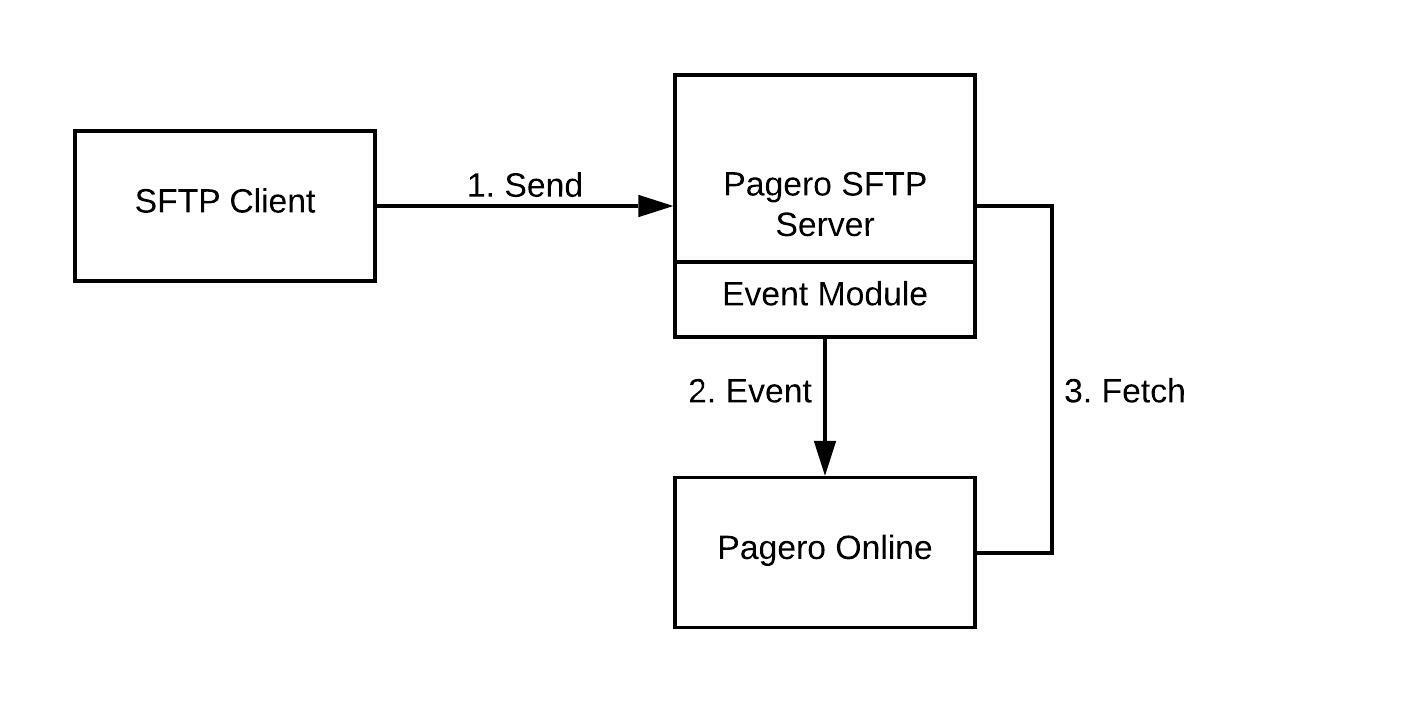
#
Security
#
Authentication method
Pagero SFTP server supports two methods of authentication.
- Basic authentication (Username and password)
- Public key authentication (RSA-key is used)
Basic authentication is most commonly used due to its administrative simplicity however Pagero recommends the use of key authentication since it will strengthen the security.
If basic authentication is selected, the password will be sent to the phone number that was registered to receive the password during the order of the SFTP connectivity.
#
Encryption
Encryption used on Pagero’s SFTP server is SSH v2. Two steps are involved:
A handshake where the server presents RSA-key as identification of being a recognized and correct server. The key should be a 2048 bits key.
Server and client negotiate an algorithm and a key size to be used to encrypt the data. Pagero's SFTP-server supports secure encryption functions according to and approved by FIPS (Federal Information Processing Standard). Algorithms supported are Advanced Encryption Standard (AES) and Triple DES Encryption Algorithm (TDEA). Suggested key length/size for AES is at least 128 bits and for TDEA, at least 112 bits. The server supports both AES-128 and AES-256. Which one used is determined during the handshake between client and server. The strongest possible algorithm that is supported on both the server and client is chosen.
#
Directory structure
When an SFTP account is created Pagero SFTP Service will create a default directory structure.
The directory structure is built using different document types as the basis of the structure. It will show how to utilize direction, to/from Pagero, document type and send mode.
All details regarding send modes and directory structure will be found in the interconnect specification received when the SFTP setup is completed.
There is the possibility of using customized directory structures, please contact your Pagero representative for more information.
#
File handling
#
Temporary file handling
#
Temporary directory
We prefer that the temporary directory provided in the setup is used to write temporary files. This means that SFTP clients will need to move the file to the final directory after Client finishes writing the file to the server.
#
Temporary filename
An alternative to using write directory is to use a temporary filename. If so, send the file to the final directory with filename extension .tmp, when finished writing rename the file to the final filename.
Note
If a temporary filename is used instead of a directory, please inform us at the time of setup.
#
Send modes
For more information about different send modes, please see the send modes section.
#
Attachment handling
This section shows available options for sending and receiving attachments with Pagero SFTP solutions.
For more information about attachments, please see the attachment section.
#
Embedded in the format
Transfer of the attachment can also be done by embedding the attachment in the business document if the document format you send supports it.
There are several ways to embed an attachment but the most common one is to encode the attachment using base64 and add to the business document according to format specification.
#
Batched
There are several different ways to batch files, one of the most common alternatives is to compress the files into a zip file. Please note that even though all files are batched and sent as one file there would still need to be a file naming convention inside the zip file to match attachments to the main document.
We recommend sending one business document with corresponding attachments per batched file. we do not recommend sending several business documents within the same file.
#
Filename matching
With SFTP, clients are also able to send and receive attachments using filename matching. Please find details in the attachment section linked below.

